================ by Jawad Haider
02 - Numpy Operations¶

- 1 NumPy Operations
- 1.1 Arithmetic
- 1.2 Universal Array Functions
- 1.3 Summary Statistics on Arrays
- 1.4 Axis Logic
- 2 Great Job! Thats the end of this part.
NumPy Operations¶
Arithmetic¶
You can easily perform array with array arithmetic, or scalar with array arithmetic. Let’s see some examples:
array([0, 1, 2, 3, 4, 5, 6, 7, 8, 9])
array([ 0, 2, 4, 6, 8, 10, 12, 14, 16, 18])
array([ 0, 1, 4, 9, 16, 25, 36, 49, 64, 81])
array([0, 0, 0, 0, 0, 0, 0, 0, 0, 0])
# This will raise a Warning on division by zero, but not an error!
# It just fills the spot with nan
arr/arr
C:\Anaconda3\envs\tsa_course\lib\site-packages\ipykernel_launcher.py:3: RuntimeWarning: invalid value encountered in true_divide
This is separate from the ipykernel package so we can avoid doing imports until
array([nan, 1., 1., 1., 1., 1., 1., 1., 1., 1.])
C:\Anaconda3\envs\tsa_course\lib\site-packages\ipykernel_launcher.py:2: RuntimeWarning: divide by zero encountered in true_divide
array([ inf, 1. , 0.5 , 0.33333333, 0.25 ,
0.2 , 0.16666667, 0.14285714, 0.125 , 0.11111111])
array([ 0, 1, 8, 27, 64, 125, 216, 343, 512, 729], dtype=int32)
Universal Array Functions¶
NumPy comes with many universal array
functions, or
ufuncs, which are essentially just mathematical operations that
can be applied across the array.
Let’s show some common ones:
array([0. , 1. , 1.41421356, 1.73205081, 2. ,
2.23606798, 2.44948974, 2.64575131, 2.82842712, 3. ])
array([1.00000000e+00, 2.71828183e+00, 7.38905610e+00, 2.00855369e+01,
5.45981500e+01, 1.48413159e+02, 4.03428793e+02, 1.09663316e+03,
2.98095799e+03, 8.10308393e+03])
array([ 0. , 0.84147098, 0.90929743, 0.14112001, -0.7568025 ,
-0.95892427, -0.2794155 , 0.6569866 , 0.98935825, 0.41211849])
C:\Anaconda3\envs\tsa_course\lib\site-packages\ipykernel_launcher.py:2: RuntimeWarning: divide by zero encountered in log
array([ -inf, 0. , 0.69314718, 1.09861229, 1.38629436,
1.60943791, 1.79175947, 1.94591015, 2.07944154, 2.19722458])
Summary Statistics on Arrays¶
NumPy also offers common summary statistics like sum, mean and max. You would call these as methods on an array.
array([0, 1, 2, 3, 4, 5, 6, 7, 8, 9])
45
4.5
9
Other summary statistics include:
arr.min() returns 0 minimum arr.var() returns 8.25 variance arr.std() returns 2.8722813232690143 standard deviation
Axis Logic¶
When working with 2-dimensional arrays (matrices) we have to consider rows and columns. This becomes very important when we get to the section on pandas. In array terms, axis 0 (zero) is the vertical axis (rows), and axis 1 is the horizonal axis (columns). These values (0,1) correspond to the order in which arr.shape values are returned.
Let’s see how this affects our summary statistic calculations from above.
array([[ 1, 2, 3, 4],
[ 5, 6, 7, 8],
[ 9, 10, 11, 12]])
array([15, 18, 21, 24])
By passing in axis=0, we’re returning an array of sums along the vertical axis, essentially [(1+5+9), (2+6+10), (3+7+11), (4+8+12)]
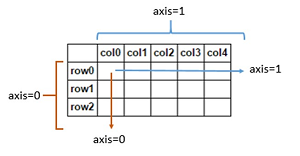
(3, 4)
This tells us that arr_2d has 3 rows and 4 columns.
In arr_2d.sum(axis=0) above, the first element in each row was summed, then the second element, and so forth.
So what should arr_2d.sum(axis=1) return?
Great Job! Thats the end of this part.¶
Don't forget to give a star on github and follow for more curated Computer Science, Machine Learning materials